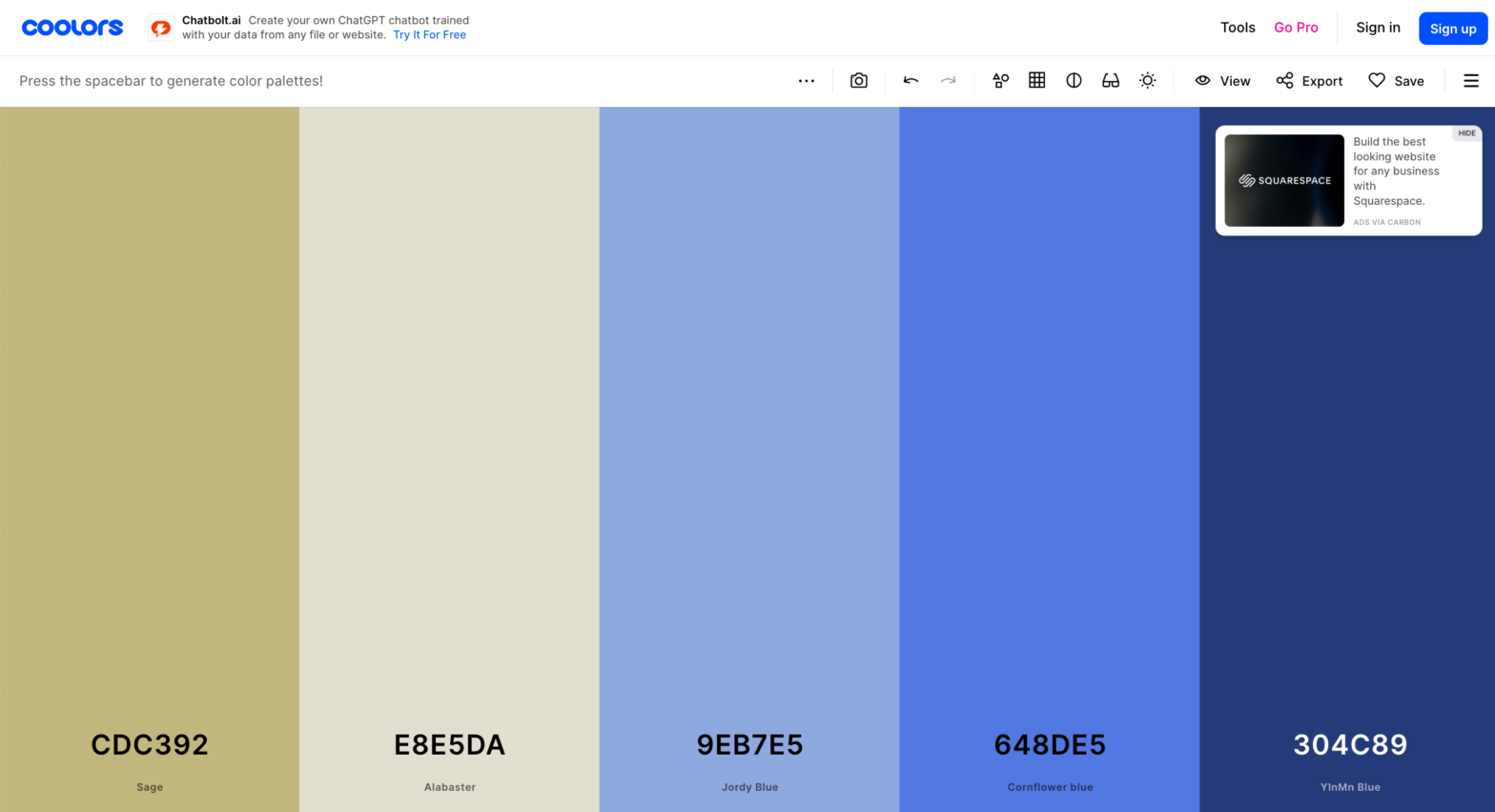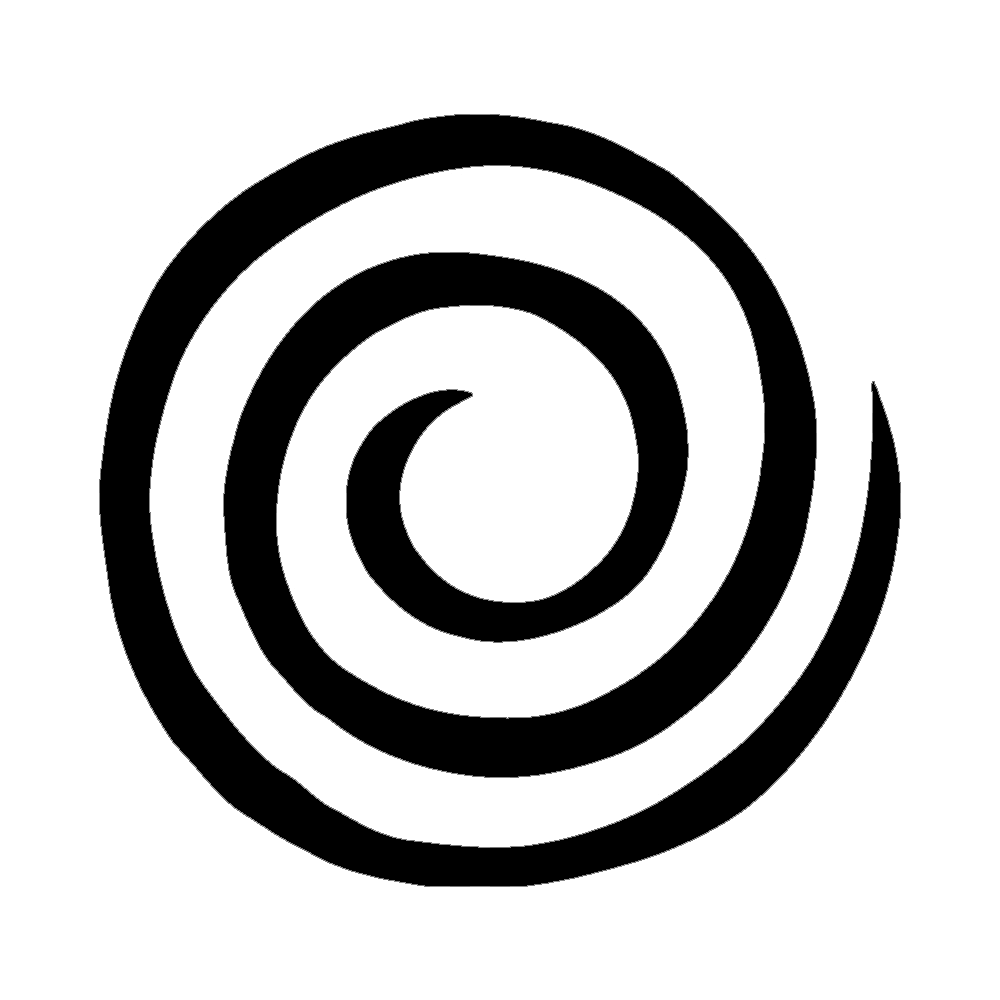In today’s tutorial we will get an image print ready in Adobe Photoshop. All images that will be printed must be 300dpi and CMYK color profile. Here is how you get an image ready for printing: Watch a video about how to prepare an image for print:
Author: admin
From Raster to Vector: How to Vectorize and Upscale Images in Adobe Illustrator – Graphic Design Tutorial
Vectorizing and upscaling images in Adobe Illustrator is a common task in graphic design. Converting raster (bitmap) images into vector graphics allows you to maintain the quality of an image when scaling it up. Here’s a step-by-step tutorial on how to vectorize and upscale images in Illustrator: Step 1: Open Adobe Illustrator Launch Adobe Illustrator… Continue reading From Raster to Vector: How to Vectorize and Upscale Images in Adobe Illustrator – Graphic Design Tutorial
My favorite FREE graphic design resources and tools
Free Color Palette Tools Free Infographic Templates and Generators Free Icons Free Stock Photography and Video Free Fonts Free Online Designing & Editing Tools Free Video Editing
Photoshop AI Tool – Generative Fill
What Is Photoshop’s Generative Fill? At its core, Generative Fill is an AI-powered feature in Photoshop that intelligently fills in the gaps created when you need to remove or replace parts of an image. It uses machine learning to analyze the image content and fill the selected area with generated pixels that seamlessly blend into… Continue reading Photoshop AI Tool – Generative Fill
FREE Beginner Photoshop Course – With Practice Files
Dive into the world of graphic design with our comprehensive Adobe Photoshop course, tailored for absolute beginners! Whether you’re new to the concept of layers or the magic of photo retouching, this course is your go-to guide. Get hands-on with practical projects that walk you through the essential tools and features you need to master.… Continue reading FREE Beginner Photoshop Course – With Practice Files
How to become a graphic designer without a design degree
Can you become a graphic designer without a graphic design? ABSOLUTELY! What is the #1 thing that will help you get a graphic design job? A great portfolio is all that potential employers care about. The best way to become a designer without a degree is to do lots of design work and build up… Continue reading How to become a graphic designer without a design degree
Design an Animated GIF in Photoshop – Beginner Animation Tutorial
In this graphic design animation tutorial, you’ll learn how to create a simple swirling animated GIF in Adobe Photoshop using the timeline feature. We’ll walk through the basics of animation for beginners. STEP 1: BRING A DRAWING TO LIFE Download the practice files for this exercise. Open one animation file in Photoshop Go to File… Continue reading Design an Animated GIF in Photoshop – Beginner Animation Tutorial
Export an image for web in Photoshop- Graphic Design Tutorial
Exporting an image for the web in Photoshop with reduced file size, RGB color mode, and 72 DPI is important to ensure your images load quickly and look great on websites. Here’s a step-by-step tutorial on how to prep a file for the web: All images on the web must be 72dpi, RGB color profile,… Continue reading Export an image for web in Photoshop- Graphic Design Tutorial
Logo design 101
This post will cover the basics of logo design, how to use symbols, color, typography, and shapes to create a successful logo design. We will also dig into other important considerations when designing and using logos. What makes a logo work? Logos must symbolize an organization or business and it’s personality. It needs to convey… Continue reading Logo design 101
Upscaling and Resizing AI Art for Print in Adobe Photoshop: Step-by-Step Graphic Design tutorial
To upscale and resize AI art for print in Adobe Photoshop, follow these steps: Step 1: Open the AI Art in Photoshop Step 2: Check Document Settings Step 3: Resample the Image Step 4: Review and Adjust Step 5: Save for Print Your AI art has now been upscaled and resized for print in Adobe… Continue reading Upscaling and Resizing AI Art for Print in Adobe Photoshop: Step-by-Step Graphic Design tutorial